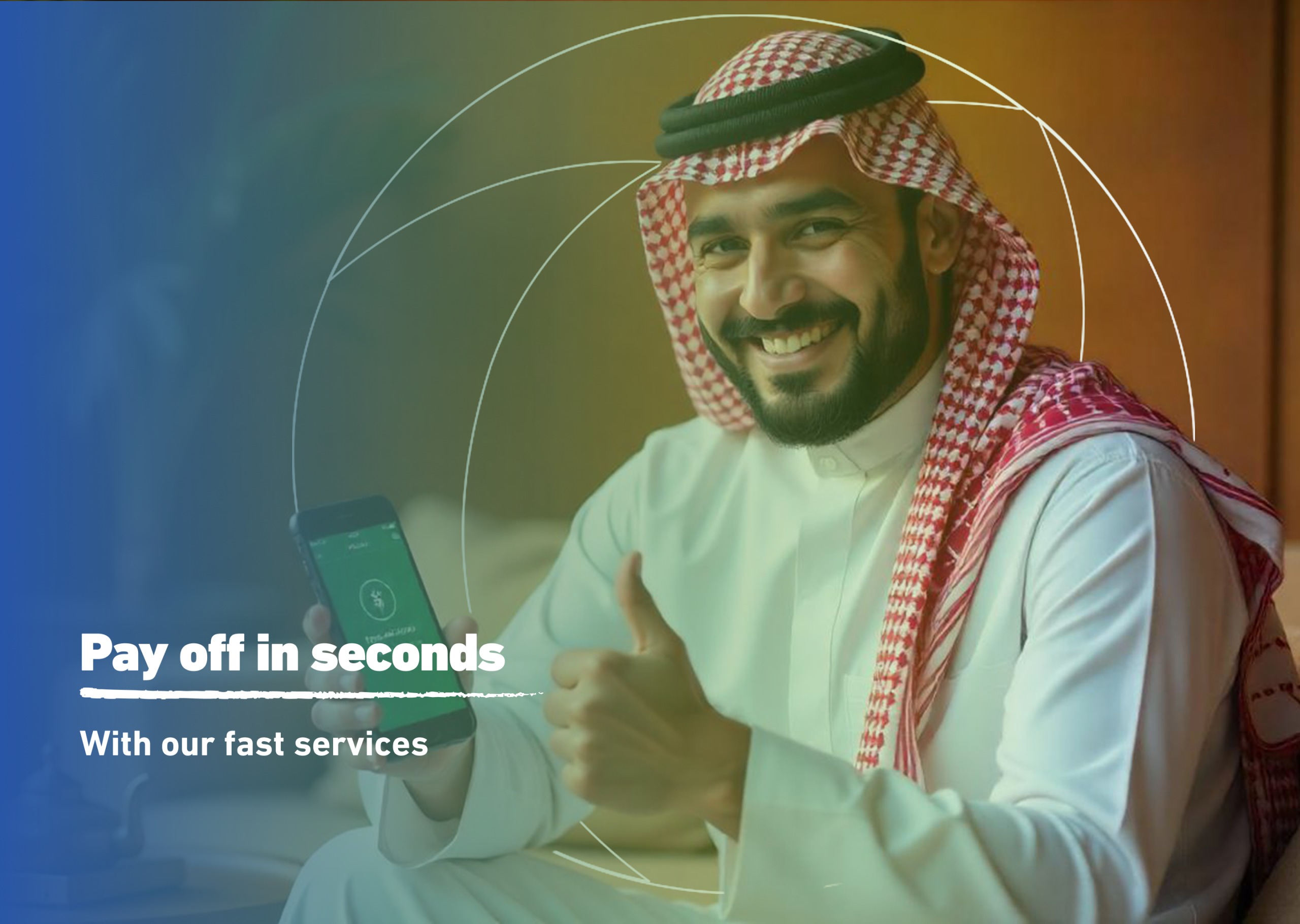
1. Select “Payments”.
2. Choose “One-Time Bill Payment”.
3. Enter “Nayifat Code (124)”.
4. Input “Subscriber or Account Number (please enter your National ID number)”.
5. Specify “The Desired Payment Amount”.
Steps to make a payment via the Direct Mobile App:
1. Select “Payments”.
2. Choose “One-time Bill Payment”.
3. Enter “Nayifat Code (124)”.
4. Enter “Subscriber or Account Number – Please enter the Credit Card Account Number”.
1. The company generates a dedicated IBAN for the client.
2. The client is provided with the IBAN upon signing the contract.
3. Payment is made via transfer to the client’s designated IBAN.
